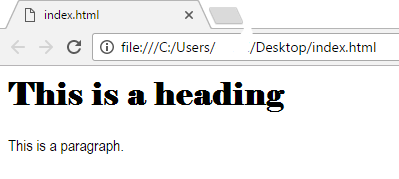C# Simple calculator on Windows application
using System;
using System.Collections.Generic;
using System.ComponentModel;
using System.Data;
using System.Drawing;
using System.Linq;
using System.Text;
using System.Threading.Tasks;
using System.Windows.Forms;
namespace MY_first_windows_form_application
{
public partial class Form1 : Form
{
public Form1()
{
InitializeComponent();
}
private void textBox1_TextChanged(object sender, EventArgs e)
{
}
private void button1_Click(object sender, EventArgs e)
{
int num1, num2, res;
num1 = Convert.ToInt32(textBox1.Text);
num2 = Convert.ToInt32(textBox2.Text);
res = num1 + num2;
label3.Text = res.ToString();
}
private void button2_Click(object sender, EventArgs e)
{
int num1, num2, res;
num1 = Convert.ToInt32(textBox1.Text);
num2 = Convert.ToInt32(textBox2.Text);
res = num1 - num2;
label3.Text = res.ToString();
}
private void button3_Click(object sender, EventArgs e)
{
int num1, num2, res;
num1 = Convert.ToInt32(textBox1.Text);
num2 = Convert.ToInt32(textBox2.Text);
res = num1 * num2;
label3.Text = res.ToString();
}
private void button4_Click(object sender, EventArgs e)
{
int num1, num2, res;
num1 = Convert.ToInt32(textBox1.Text);
num2 = Convert.ToInt32(textBox2.Text);
res = num1 / num2;
label3.Text = res.ToString();
}
private void button5_Click(object sender, EventArgs e)
{
Environment.Exit(0);
}
}
}
using System.Collections.Generic;
using System.ComponentModel;
using System.Data;
using System.Drawing;
using System.Linq;
using System.Text;
using System.Threading.Tasks;
using System.Windows.Forms;
namespace MY_first_windows_form_application
{
public partial class Form1 : Form
{
public Form1()
{
InitializeComponent();
}
private void textBox1_TextChanged(object sender, EventArgs e)
{
}
private void button1_Click(object sender, EventArgs e)
{
int num1, num2, res;
num1 = Convert.ToInt32(textBox1.Text);
num2 = Convert.ToInt32(textBox2.Text);
res = num1 + num2;
label3.Text = res.ToString();
}
private void button2_Click(object sender, EventArgs e)
{
int num1, num2, res;
num1 = Convert.ToInt32(textBox1.Text);
num2 = Convert.ToInt32(textBox2.Text);
res = num1 - num2;
label3.Text = res.ToString();
}
private void button3_Click(object sender, EventArgs e)
{
int num1, num2, res;
num1 = Convert.ToInt32(textBox1.Text);
num2 = Convert.ToInt32(textBox2.Text);
res = num1 * num2;
label3.Text = res.ToString();
}
private void button4_Click(object sender, EventArgs e)
{
int num1, num2, res;
num1 = Convert.ToInt32(textBox1.Text);
num2 = Convert.ToInt32(textBox2.Text);
res = num1 / num2;
label3.Text = res.ToString();
}
private void button5_Click(object sender, EventArgs e)
{
Environment.Exit(0);
}
}
}
OUTPUT